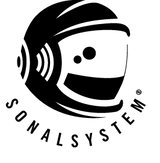TONAL DROP THURSDAYS: Arturia Pigments Patch - "Sub-Tek-Drone"
We're shifting gears to a powerful software tool, Arturia Pigments, to create a foundational, dark texture. This patch, "Sub-Tek-Drone," is designed to provide a very low, rumbling, dark drone that's essential for heavy Techno, IDM, or Minimal tracks. It leverages Pigments' unique structure by using two very different sound sources for a complex low-end.
Patch: Sub-Tek-Drone
This very low, rumbling, dark drone is constructed by using the pure sine wave from the Utility Engine for a solid sub-tone, while the Granular Engine adds evolving, gritty texture.
-
Blueprint: This is a very low, rumbling, dark drone. The core will be a simple sine wave from the Utility Engine for the fundamental "sub" tone. Engine 1 will be a Granular engine scanning a dark sample very slowly to add texture and movement. A steep low-pass filter will cut all high frequencies, and a slow LFO will modulate the filter cutoff just slightly to create a subtle pulsing feel.
Step-by-Step Instructions:
-
-
Init Patch: Go to the preset browser and select "New Preset" > "Init Preset".
-
Utility Engine:
-
Enable the Utility Engine by clicking its power button.
-
Set the
Oscillatorto "Sine". -
Set
Tuneto-24.00 st(2 octaves down). -
Set
Levelto0.50. -
Route to
Filter 1(this should be the default).
-
-
Engine 1 (Granular):
-
Set Engine 1 type to "Sample".
-
In the Sample browser, go to
Factory>Drones and Ambianceand select "Deep Metallic Drone". -
Click the "Granular" button to enable Granular mode.
-
Set
Densityto20.0 Hz. -
Set
Pitchto-12.00 st. -
Set
Start(Sample Start Position) to0.00. -
Set
Size(Grain Size) to200 ms. -
Set
Env Shape(Grain Envelope) to0.50(a smooth bell curve). -
Set
Whs. Lvl(Whirlwind Level) to0.20for some stereo movement. -
Set Engine 1
Levelin the mixer to0.70.
-
-
Filter 1:
-
Set Filter 1 type to "LowPass 24" (from the "MultiMode" filter).
-
Set
Cutoffto150 Hz. -
Set
Resonanceto0.30. -
Set
KeyTrackto0.00.
-
-
Modulation (LFO1):
-
Go to the "Mod" tab and select
LFO 1. -
Set
Waveformto "Sine". -
Set
Rateto0.10 Hz(very slow). -
Assign
LFO 1toFilter 1 Cutoff. Click theLFO 1source, then click and drag up on theCutoffknob. Set the modulation depth (the blue arc) to0.10.
-
-
VCA Envelope (Env 1):
-
Set
Attackto3.00 s. -
Set
Decayto2.00 s. -
Set
Sustainto1.00(full sustain). -
Set
Releaseto5.00 s.
-
-
Effects (FX Send):
-
Enable the
Sendbus. -
In the
Reverbslot, select "Rev Plate". -
Set
Pre Delayto50 ms. -
Set
Decayto8.00 s. -
Set
Damp(damping) to0.80(darker reverb). -
Set
Wet/Dryto0.40. -
In the main mixer, turn up the
Sendknob for Engine 1 to0.50and the Utility Engine to0.30.
-
-
The "Sub-Tek-Drone" is designed for the low end.
We strongly encourage you to experiment! Try assigning a Macro to control the Granular Position or swap out the Granular Sample for something totally different. See what unique rhythms and textures you can pull from this foundation.
When you've perfected your sound, share a video or clip on social media. Remember to tag @sonalsystem and use the hashtag #SubTekDrone so we can check out and repost your work!